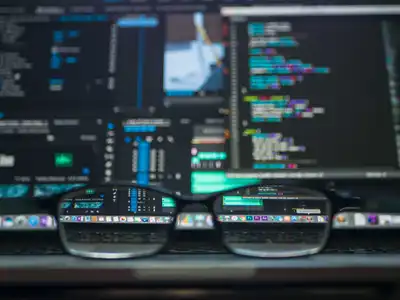Why Upgrading to Drupal 10 is Essential for your company
As the end of support for Drupal 7 approaches, organizations must consider upgrading to a fully supported version of Drupal. This transition may seem daunting, but with the right guidance, it can be smooth and beneficial. At ParallelDevs, we specialize in migrating Drupal 7 sites to Drupal 10, ensuring a seamless and efficient process. In this post, we'll explore the significance of Drupal 7's end of life, the journey from Drupal 7 to Drupal 10, and how Paralleldevs can assist in making this transition as smooth as possible.
Understanding the Significance of Drupal 7's End of Life
Technology evolves continuously, and Drupal 7, which has served many websites well for years, is nearing its end of life. This means that Drupal 7 will no longer receive updates, security patches, or community support, leaving sites vulnerable to data breaches and functionality issues.
Imagine your website as a car. Drupal 7 is like an older model for which parts are no longer manufactured or sold. Without access to new parts and support, keeping the car running becomes increasingly difficult and risky. Upgrading to Drupal 10 is akin to trading in your old car for a new model, one that is more resilient, efficient, and aligned with modern standards. This upgrade is an investment in your site's longevity and relevance in a landscape that prioritizes security, speed, and seamless user experiences.
Drupal 10: Elevating User Experience with Modern Features and Enhanced Accessibility
Drupal 10 offers numerous features and enhancements aimed at improving user experience, accessibility, and ease of use. The Olivero theme provides a modern and visually appealing front-end experience, adhering to WCAG 2.1 AA accessibility standards. The upgrade also focuses on clean and maintainable code by removing deprecated APIs and upgrading to Symfony 5 and CKEditor 5. Additionally, automated updates simplify site maintenance and ensure timely updates, enhancing site security.
With its commitment to modernization, accessibility, and ease of maintenance, Drupal 10 is a robust CMS ready to cater to a broad spectrum of users, from individuals to large enterprises.
The Journey from Drupal 7 to Drupal 10: An Overview
Transitioning from Drupal 7 to Drupal 10 is a comprehensive transformation that requires meticulous planning and strategic execution. The process begins with a thorough audit of your existing Drupal 7 site to identify critical custom modules, features, and functionalities. This stage ensures that no aspect of your site’s unique ecosystem is left behind.
Next, a detailed migration plan is crafted, focusing on data integrity, seamless functionality transfer, and minimizing disruption to your site's users. This transition is an opportunity to reassess and potentially reimagine your site’s structure, design, and user journey, leveraging Drupal 10’s flexible architecture and enhanced capabilities.
How Paralleldevs Facilitates the Transition
At Paralleldevs, we address the multifaceted challenges of migration with a holistic understanding of each site's goals, values, and aspirations. Our strategy includes a thorough assessment of each site's specific needs, ensuring that every step of the migration maintains or enhances functionality, performance, and user engagement.
We excel at upgrading complex sites with numerous custom modules and workflows. Our team anticipates potential challenges and devises strategies to mitigate them, ensuring minimal disruption and downtime. Our commitment to efficiency and client satisfaction exemplifies our dedication to digital excellence.
Additionally, Paralleldevs boasts a team of Drupal-certified developers and custom module experts. We offer flexible architectural options, including decoupled solutions using React JS or static site generators like Gatsby, and atomic design-based solutions using Emulsify. Our UX/UI team will add significant value by planning the new content architecture, ensuring your site is not only upgraded but also optimized for the best user experience.
Preparing for Your Site's Upgrade: Steps to Take Now
Step 1: Evaluate Your Needs
Before starting your migration from Drupal 7 to Drupal 10, envision what you aim to achieve with the new platform. Assess your current site's functionality, design, and user experience to determine what needs to be carried over, improved, or discarded. Reflect on your current site's structure and consider how Drupal 10’s features can enhance your digital presence. This evaluation will serve as a roadmap, guiding the subsequent steps of the migration process.
Questions to Consider:
- What do you want from Drupal 10?
- Does the current structure work well?
- What needs to be migrated?
- Does the design need a refresh?
- Does your code need an overhaul?
- How big of a job is it?
Step 2: Establish a Team and Define a Strategy
Assemble a dedicated team that includes a project manager, Drupal developers, QA testers, and a UX/UI team. Define clear roles and responsibilities to ensure a smooth workflow. The UX/UI team will be essential if a redesign of the user experience and interface is needed, or if a new design system needs to be created to streamline the scalability of the website. Develop a strategy that outlines the migration path, including what to migrate, content types, user migration, media entity usage, timelines, milestones, and contingency plans.
Why is this step important? Developing a strategy and assembling a team enables an iterative approach, allowing continual refinement and ensuring all aspects of the migration are addressed effectively. Including the UX/UI team ensures that the site’s design and user experience are optimized and scalable.
Step 3: Assess Your Modules
Inventory the modules your current Drupal 7 site uses, identifying essential functionalities. Check the availability and compatibility of these modules with Drupal 10. For modules that are not directly transferable, explore alternatives or consider custom development. Manually check each module’s page on drupal.org or use the Upgrade Status module. Look for new modules in Drupal 10 that can enhance your site. If your site has custom modules or integrations, document these thoroughly. Investigate if there are similar modules in Drupal 10 that can replicate or extend these functionalities, or plan the migration of those custom modules to Drupal 10.
Why is this step important? Ensuring the compatibility and functionality of your modules is critical for maintaining the performance and features of your new site. Documenting custom modules and integrations helps in planning a smooth migration, ensuring that essential functionalities are preserved or enhanced.
Step 4: Decide on Decoupled or Traditional Architecture
Determine if you want to use a decoupled (headless) approach or stick with the traditional Drupal architecture. A decoupled approach allows you to use frameworks like React JS or static site generators like Gatsby for the front end, providing more flexibility and modern user experiences.
Why is this step important? Choosing the right architecture impacts the development process and future scalability of your site. Decoupled architectures offer greater flexibility and performance but may require more initial setup and ongoing maintenance.
Step 5: Create a New Drupal 10 Site
Set up a new Drupal 10 environment, configuring the basic structure, including content types, user roles, and core settings. Install the selected modules and set up content structures like blocks, content types, media types, webforms, and menus. Consider using Layout Builder for flexible page design.
Why is this step important? It provides an opportunity to reassess and improve the site’s architecture, ensuring it meets current and future needs.
Step 6: Upgrade Code and Modules
Transition your custom code and modules to align with Drupal 10's updated APIs and coding standards. Use existing contributed modules where possible to reduce the need for custom code. Update custom themes and adhere to modern coding standards. Drupal 10 requires PHP 8.1 and updated database requirements.
Why is this step important? Upgrading ensures that your codebase is modern, maintainable, and compatible with Drupal 10.
Step 7: Migrate Your Content
Methodically transfer all your data, including users, nodes, files, and configuration settings. Start with less complex content types to refine your approach before moving to more intricate data structures. Use the Migrate API and supporting modules like Migrate Plus, Migrate Tools, and Migrate Scanner. Announce a content freeze and clean up content and data on your Drupal 7 site before migration.
Why is this step important? Properly migrating content ensures a seamless transition, maintaining data integrity and site functionality.
Step 8: Deploy and Test
Populate your new site with content and functional modules, then conduct rigorous testing. This includes functional testing to verify features, performance testing to ensure efficiency under load, and security testing to safeguard against vulnerabilities. During this phase, it's also important to set up URL redirects from old URLs to new ones to maintain SEO and prevent users from encountering 404 errors due to changed URLs.
Why is this step important? Comprehensive testing ensures your website operates correctly and securely before going live. Proper URL redirects ensure that your site maintains its search engine indexing and provides a seamless user experience.
Step 9: Launch Your Drupal 10 Site
Once testing is complete and all stakeholders approve, plan for the official launch. Update your site's DNS settings, re-implement old redirects, and monitor for any issues. Lock down your old Drupal 7 site to prevent public access.
Why is this step important? This final step marks the successful migration from Drupal 7 to 10, ensuring your site is ready for users.
Step 10: Continue to Evolve Your Site
Train your team to use Drupal 10 and implement security patches promptly. Explore new modules and embrace innovation to keep your digital presence relevant and valuable.
Interested in an Initial Assessment?
Schedule a call with Paralleldevs to discuss an initial assessment and Drupal upgrade. We are here to ensure your migration to Drupal 10 is smooth, efficient, and aligned with your goals. Let us help you secure and enhance your digital presence for the future.
By partnering with Paralleldevs, you can be confident in our expertise and dedication to making your Drupal 10 migration a success. Contact us today to get started!
- WRITTEN BY:Alain Martínez
- POSTED ON:5/17/2024
- TAGS:Drupal Drupal Support Drupal 10