Using Drupal’s RSS feed as the source for sending Push notifications automatically.

We automated the Push Notifications for ADN America’s Mobile app by integrating the Onesignal Push notifications API using Zapier.
Adnamerica.com was developed using Drupal 9 which makes it super easy to generate a RSS feed using Drupal Views. Given the fact that this is a multi-language site we created two separate RSS feeds for each language ( English and Spanish)
Previously ParallelDevs’ team developed the Mobile APP using Ionic Framework. You can read the case study here. It is important to mention that our Mobile App Development team had already integrated the OneSignal SDK into the mobile application before we initiated the automation integration that we are explaining in this article. Read the following article to see how to integrate the OneSignal SDK on Ionic Framework here.
Once we had the data source ( Drupal RSS Feed ) and the push notification service ( OneSignal) developed, we could start the integration using Zapier.
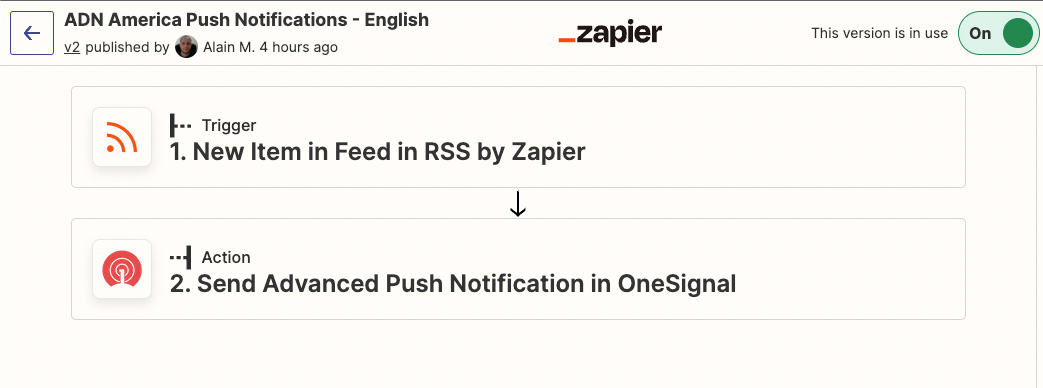
Follow these steps:
- Create a new Zap in Zapier and select the RSS by Zapier app as the trigger.
- Choose the "New Item in Feed" trigger and enter the URL of the RSS feed that you want to monitor.
- Test the trigger to make sure it works and select the sample article that was detected.
- In the next step, select the OneSignal app as the action app.
- Choose the "Create Notification" action and connect your OneSignal account.
- Customize the notification details, such as the title, message, and URL of the new article.
- Map the RSS feed item fields to the corresponding notification fields in OneSignal.
- Test the action to make sure it works and turn on the Zap.
And as simple as that, your OneSignal notifications will now be sent automatically whenever a new item is detected in the RSS feed.
- WRITTEN BY:Alain Martínez
- POSTED ON:3/14/2023
- TAGS:Hybrid Apps


