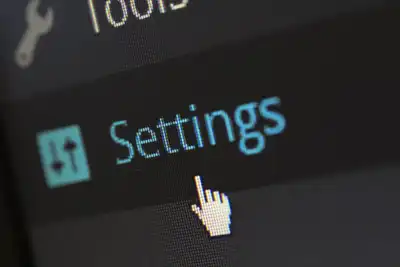How To Secure Your Website with Let's Encrypt on Ubuntu
Securing your website is a critical step in ensuring the safety and privacy of your users' information. Let's Encrypt, a popular Certificate Authority, offers free SSL/TLS certificates, making it a go-to solution for many website administrators. This article will guide you through the process of securing your website with Let's Encrypt on an Ubuntu server.
Prerequisites
- A running Ubuntu server
- A registered domain name
- Administrative access to your server
- Apache or Nginx installed (this guide will focus on Apache)
Step-by-Step Guide
1- Update Your Server:
Begin by updating your server's package manager.
sudo apt-get update sudo apt-get upgrade
2- Install the Certbot Tool:
Certbot is an easy-to-use automatic client that fetches and deploys SSL/TLS certificates for your web server. Install it using:
sudo apt-get install certbot python3-certbot-apache
3- Choose Your Domain:
Certbot needs to know which domain you're securing. Ensure your domain points to your server's IP address.
4- Run Certbot:
Execute the Certbot tool with Apache:
sudo certbot --apache
Follow the on-screen instructions. Certbot will ask for your email address and agreement to the terms of service.
5- Verify SSL Certificate:
Once Certbot has run, it should automatically set up an SSL certificate and configure your Apache server to use HTTPS. Verify this by accessing your website with https://.
6- Set Up Automatic Renewal:
Let’s Encrypt certificates are valid for 90 days. Set up a cron job to automatically renew them.
echo "0 12 * * * /usr/bin/certbot renew --quiet" | sudo tee -a /etc/crontab > /dev/null
7- Test Automatic Renewal:
Test the renewal script with:
sudo certbot renew --dry-run
8- Adjust Firewall Settings (If Applicable):
If you're using a firewall, ensure that HTTPS traffic is allowed. For UFW (Uncomplicated Firewall):
sudo ufw allow 'Apache Full' sudo ufw delete allow 'Apache'
9- Confirm Configuration:
Finally, check your website's security status using online tools like SSL Labs' SSL Test.
Conclusion
Securing your website on an Ubuntu server using Let's Encrypt is a straightforward process that greatly enhances your website’s security. Regularly renewing your certificates ensures ongoing protection. By following these steps, you can achieve a higher level of security and trust with your users, which is crucial in today's digital landscape.